Help
The help page of Printable-Ruler.net delivers you a step by step detailed explanation on how to configure your printer for the online ruler. For a more compact guide see the print setup on our homepage. We have tested our product on numerous printers down to the millimeter, though we cannot guarantee perfect accuracy.
Notice: This guide is made for Adobe Reader 9, so it can differ slightly from your interface.
Step 1
Click on the Ruler of your preference to download it. If this doesn’t work, save the file to your desktop by right-clicking the Ruler and selecting “Save Target As…”. Open it afterwards
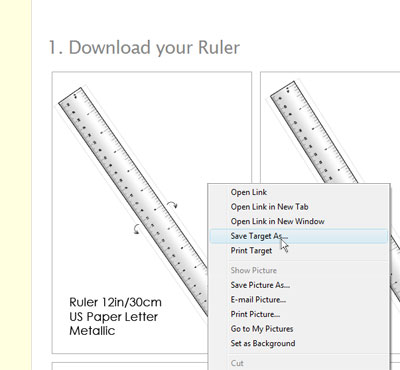
Step 2
Press on the print button ![]()
Step 3
Make sure the “Page Scaling” is set to “none”
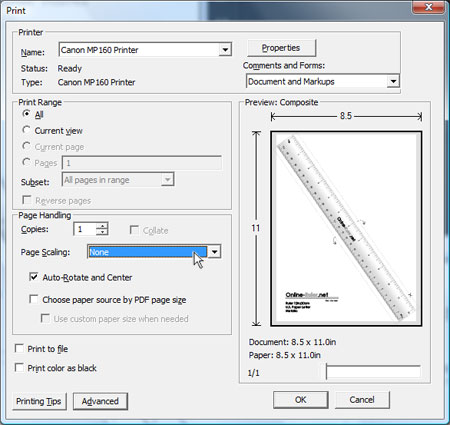
Step 4
Click on “Properties”
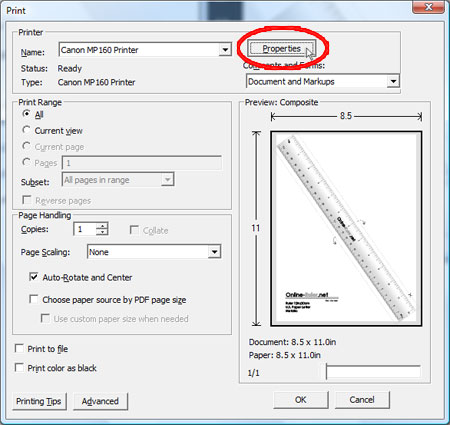
Step 5
Make sure the “Page Size” is set to Letter or A4, depending on the used paper size. (the interface of your printer can differ from the example shown)
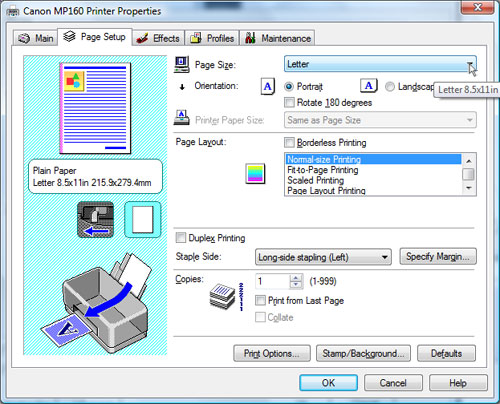
Step 6
Print the Ruler!

 Español
Español English
English